Wikipedia is joining the movement of protests against the SOPA/PIPA bills. Quoting their page linked to from every article today (Wednesday January 18):
What are SOPA and PIPA?
SOPA and PIPA represent two bills in the United States House of Representatives and the United States Senate respectively. SOPA is short for the “Stop Online Piracy Act,” and PIPA is an acronym for the “Protect IP Act.” (“IP” stands for “intellectual property.”) In short, these bills are efforts to stop copyright infringement committed by foreign web sites, but, in our opinion, they do so in a way that actually infringes free expression while harming the Internet. […]
Wikipedians have chosen to black out the English Wikipedia for the first time ever, because we are concerned that SOPA and PIPA will severely inhibit people’s access to online information. This is not a problem that will solely affect people in the United States: it will affect everyone around the world.
For the record, I fully support Wikipedia’s protest — and so does Mozilla. However, this blog post isn’t really about that.
What if you really, really need to read that particular Wikipedia article today and you don’t have your mobile phone nearby, and you’d rather not disable Javascript of the entire browser? I thought I’d share this simple method that will allow you to quickly get access to the content:
Update: Asa Dotzler pointed out that there’s an even easier method than what I explain below: just replace the “en” part of the address of the article you’re visiting to “m” and you’re done — that will take you to the mobile-optimized version of the Wikipedia article. Example: change http://en.wikipedia.org/wiki/Toilet_paper_orientation to m.wikipedia.org/wiki/Toilet_paper_orientation. That’s it!
The original instructions were:
- In Firefox, navigate to the Wikipedia article you want to read. You’ll see something like this:

- Press Alt on your keyboard to reveal the classic menu of Firefox:

- Click View > Page Style > No Style. You’ll then see a somewhat crudely formatted version of the original article:
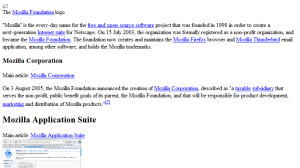
This setting is not remembered in Firefox, so when you’re done reading the article, just close the tab and things will go back to normal when you open it the next time. (Wikipedia itself will also go back to normal, tomorrow. In the meantime, take action!)

You can also add a userstyle in the Stylish extension:
@namespace url(http://www.w3.org/1999/xhtml);
@-moz-document domain(“en.wikipedia.org”) {
#mw-sopaOverlay { display: none }
#mw-page-base, #mw-head-base, #content, #mw-head, #mw-panel, #footer { display: block !important }
}
Or you could us the Googly cache. For example:
http://webcache.googleusercontent.com/search?sclient=psy-ab&hl=en&biw=1024&bih=631&site=webhp&source=hp&q=cache%3Aen.wikipedia.org%2Fwiki%2FDeus_Ex&pbx=1&oq=cache%3Aen.wikipedia.org%2Fwiki%2FDeus_Ex&aq=f&aqi=q-w1&aql=&gs_sm=e&gs_upl=6851l8780l1l10124l6l5l0l0l0l0l231l734l2.2.1l5l0
Or you could block the offending script with adblock plus by adding this filter:
|http://en.wikipedia.org/w/index.php?title=Special:BannerController&cache=/cn.js&303-4
The point of this blog post was to provide a simple method for users who aren’t interested in installing an extension and copying and pasting scripts. 😉
just add:
?banner=none
at the end of the url…
Just stop the wiki page from loading completely and you can the whole text of the page
David Tenser said:
“The point of this blog post was to provide a simple method for users who aren’t interested in installing an extension and copying and pasting scripts. ;)”
So why not include a simple bookmarklet link that does Chris’s suggestion that people can drag directly to their bookmarks toolbar? In case the blog mangles it in the link for my name the code of it is:
javascript:void(location.href=location.href+”?banner=none”)